When I saw the launching of flymas.mobi in The Star recently, I was impressed as MAS has gone up another niche in order to serve their customers better. I wouldn't be surprised as MAS has been winning accolades, awards after awards, years after years. Truly a worthwhile effort from them in terms of service, being environmental friendly and tech-savvy.
We are in the technology era hence anyone would at least have a mobile phone. It has come a long way to become one of our necessities now. I know I can’t live without my mobile phone :-) As such, the service industry also have to play catch up with this trend.
In MAS’ case, the birth of flymas.mobi. Honestly, the service is easy to use and is currently applicable for Blackberry, iPhone, Android Google Phone, Symbian (Nokia, Motorola, Samsung and Sony Ericsson) and Windows Mobile (HTC, LG, Samsung and Sony Ericsson). Hmmm… I guess that covers almost all the mobile and smart phones in the market ;-) You can book, pay, check-in and board your flight by simply using your mobile phone. Another superb feature is that you can trace your bag if it was delayed! Cool right?
'How to book a flight?' you may asked... well, easy peasy, it is as easy as 1, 2, 3
Key in and bookmark the URL www.flymas.mobi for easy reference in the future
You would reach the landing page as per below. Click on ‘Book Flight’
Select the location and date of your departure, then select the location and date of your return. Also select the class preference and how many people you are booking for. Click on ‘Book’ once done
A list of outbound flight will appear for you to select, including the prices (my bad as I had selected oneway only so no return flight guide)
A ‘Flight Summary’ with amount payable will appear. You can select either ‘Purchase’ or ‘Hold’
When you select ‘Purchase’, you will need to fill in your details and ‘Confirm’
Once confirmed, you will reach the below page to upload payment details i.e. name, credit card number, security number and expiry date of the card. Click on ‘Buy ticket’ once done. Please ensure you have ticked the T&C agreement box or you will not be able to proceed. Whalah! You have completed your purchase!
If you had selected ‘Hold’ instead, you will need to fill in your name, a valid email address and mobile number and click on ‘Confirm’
This will lead to a booking acknowledgement page and you are given a ‘Booking reference number’. You will also receive an email informing you of this booking. To validate this booking, you will need to proceed with payment by searching the ‘Booking reference number’
It’s so easy right? So what are you still waiting for? Log on to www.flymas.mobi now via your mobile phone!


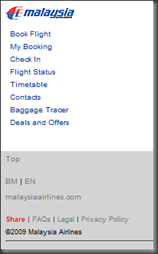








No comments:
Post a Comment